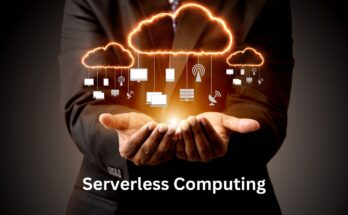In the modern world of eCommerce, businesses have the ability to sell products to customers all over the globe. While this is great for growth, it also brings new challenges, like handling different currencies. This is where multi-currency support becomes essential. In this blog, we’ll discuss why supporting multiple currencies is important for your online store and how you can set it up on Shopify and WooCommerce.
Why Multi-Currency Support Is Important
Imagine running an online store in the United States, and a customer from the UK wants to make a purchase. If your prices are only shown in U.S. dollars, the customer may not be sure how much they are spending in British pounds. This confusion can cause them to leave without completing the purchase. Here’s why having multi-currency support is crucial:
- Better Customer Experience: When customers see prices in their local currency, they feel more comfortable shopping. They don’t have to figure out exchange rates or worry about how much the final cost will be.
- More Sales: Making it easy for international customers to buy from your store can lead to more sales. When the shopping process is simple, customers are more likely to complete their purchases.
- Stay Ahead of the Competition: Not all online stores offer prices in multiple currencies. By providing this option, you can make your store more attractive to customers around the world, giving you an edge over competitors.
- Fewer Abandoned Carts: One common reason customers abandon their carts is because they’re unsure about pricing. Showing prices in their own currency helps clear up any confusion and encourages them to finish their purchase.
Setting Up Multi-Currency Support on Shopify
Shopify is a popular eCommerce platform that makes it easy to add multi-currency support. Here’s how you can do it:
- Use Shopify Payments: The easiest way to offer multiple currencies on Shopify is by using Shopify Payments. It automatically converts prices based on the customer’s location and allows them to check out in their local currency.
- Enable Multiple Currencies: In your Shopify admin, go to “Settings” > “Payments” > “Shopify Payments,” and click “Manage.” From there, you can enable multiple currencies and select which ones you want to support.
- Set Rounding Rules: Shopify lets you set rounding rules to keep prices looking neat after conversion. For example, you can round prices to the nearest whole number.
- Add Currency Conversion Apps: If you don’t use Shopify Payments, you can add a currency conversion app from the Shopify App Store. These apps automatically detect the customer’s location and show prices in their local currency.
Setting Up Multi-Currency Support on WooCommerce
WooCommerce, a popular eCommerce plugin for WordPress, also allows you to set up multi-currency support. Here’s how you can do it:
- Install a Multi-Currency Plugin: WooCommerce doesn’t have built-in multi-currency support, but you can add it with a plugin like “WOOCS – WooCommerce Currency Switcher” or “Currency Converter Widget.” These plugins allow you to display prices in different currencies and update them based on current exchange rates.
- Configure the Plugin: After installing the plugin, set up the currencies you want to support and customize how they’re displayed. Most plugins let you choose whether to show currency symbols, and how the prices should appear.
- Enable Geolocation: To automatically show the right currency based on the customer’s location, enable geolocation in WooCommerce. Go to “WooCommerce” > “Settings” > “General,” and under “Default customer location,” select “Geolocate.”
- Test Your Setup: It’s important to test your multi-currency setup to make sure it works correctly. You can use a VPN or ask friends in different countries to visit your site and see if the correct currency is displayed.
Conclusion
In today’s global eCommerce market, supporting multiple currencies is not just a nice feature—it’s essential. Offering prices in different currencies makes shopping easier for your international customers, increases your chances of making sales, and reduces the number of abandoned carts. Whether you use Shopify or WooCommerce, setting up multi-currency support is straightforward and can greatly benefit your online store. Take the step to make your eCommerce business truly global.
At eDreamz, we specialize in transforming your ideas into reality! How do we do it? By offering premium services that won’t break the bank. Reach out to us at sales@edreamztech.com, and let’s make it happen!