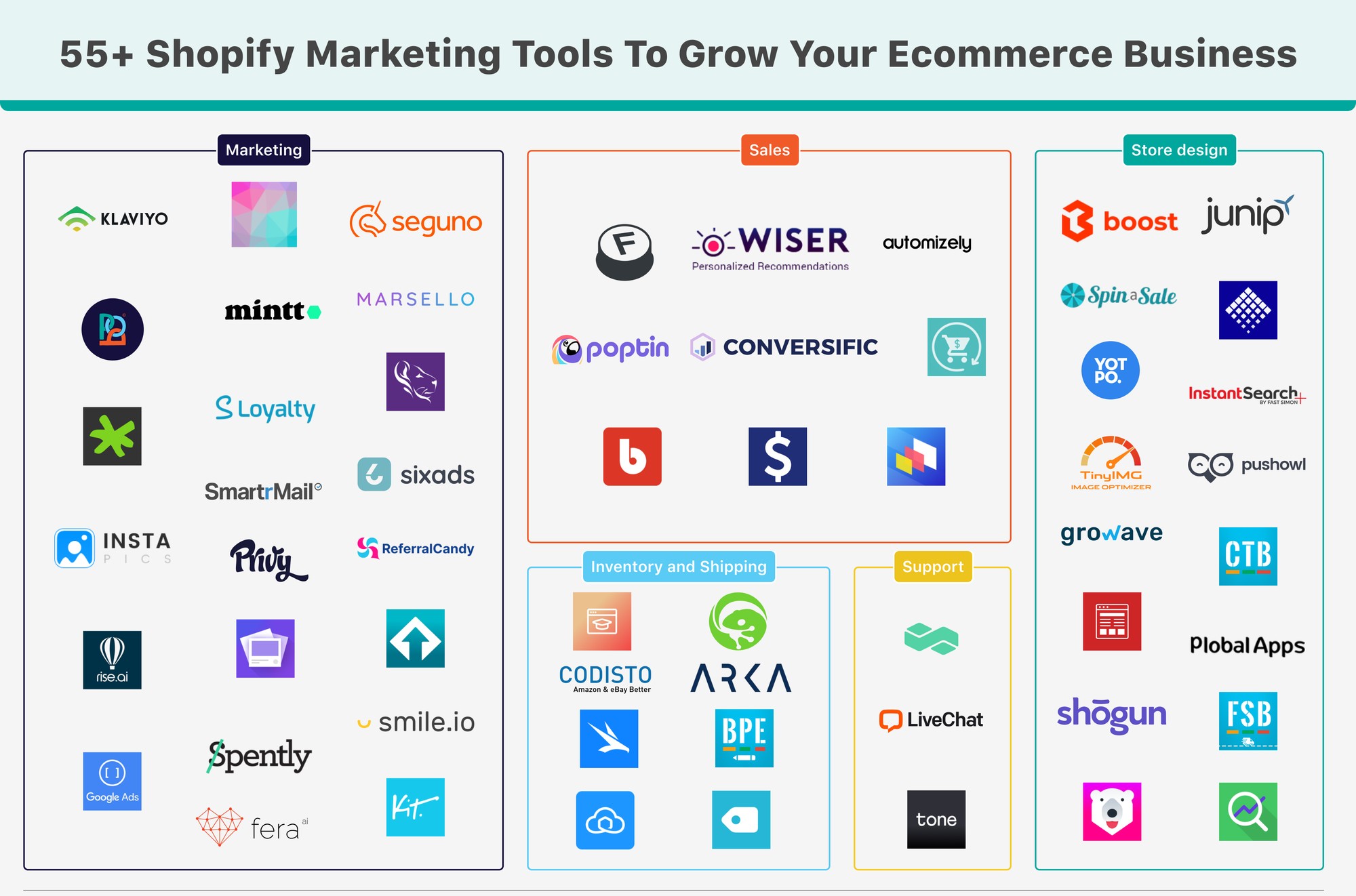There are 3 ways to add shopify app in your shopify store which are :
- Through shopify app store.
- With a third party installation link
- Add a custom app with a unique installation link.
Through Shopify App Store
Step 1 : Login to shopify app store
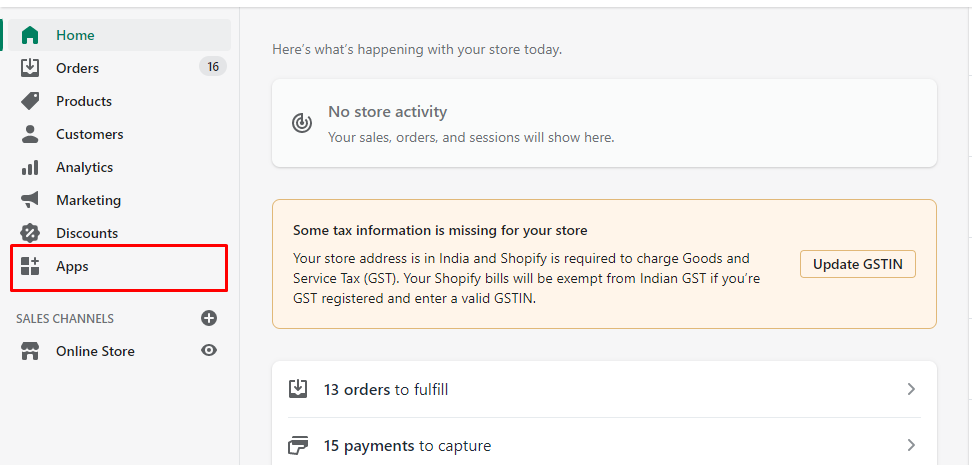
Step 2 : Find the app that you want to add & then click on it.
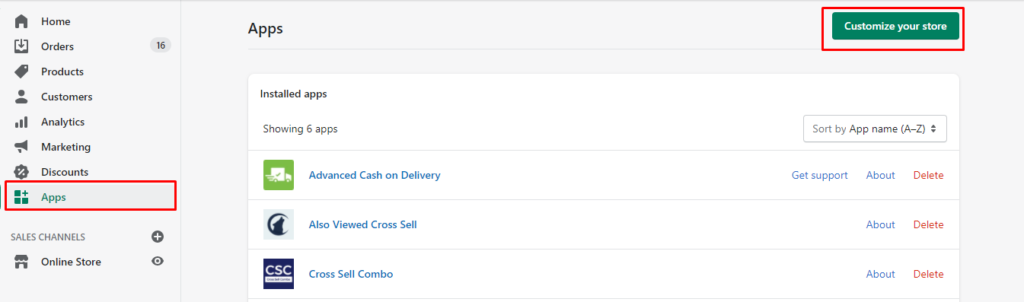
Step 3 : On the app listing page click on “Add App”.
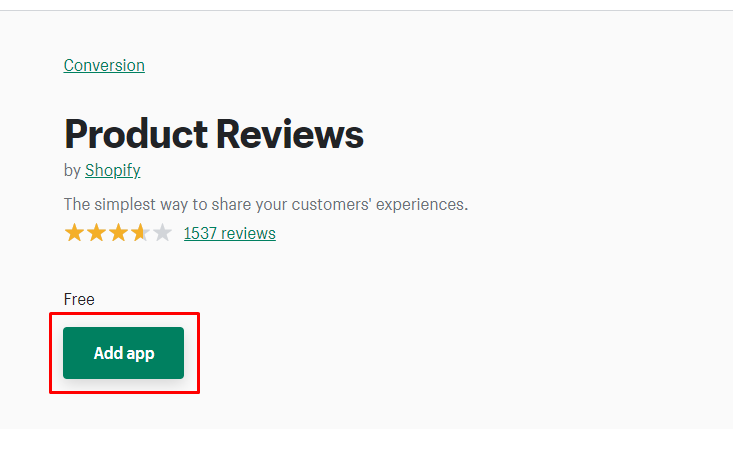
Step 4 : In your shopify admin, to authorize the use of the app, click on “Install App”.
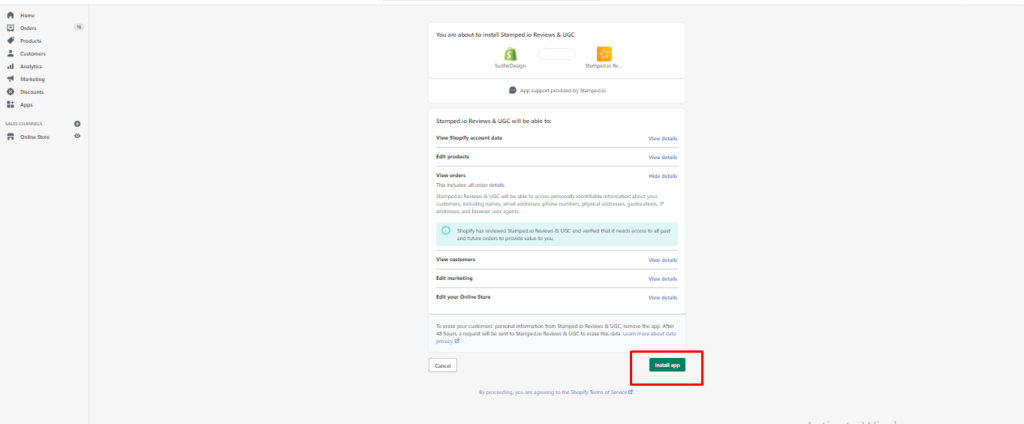
After the app is installed, you can view & use it from the apps page in your Shopify Admin.
With third party installation link
Step 1 : Get the app installation link from the developer’s site, and then click on the link.
Step 2 : In your Shopify admin, to authorize the use of the app, click “Install app”.
When adding the app with a third-party installation link, you will receive a warning that the app is not from the Shopify App Store. This does not necessarily mean that the app is not safe to use. It shows such a warning as the app has not been through the verification and approval process that is required for the apps that are listed in the Shopify App Store.
Add a custom app through unique installation link
If you hire a developer to build a custom app for your Shopify store, then the developer provides you with an installation link. Custom app installation links are specific to your store, and can’t be used to install the app on another store.
Step 1 : Get the app installation link from the app developer & then click on the link.
Step 2 : In your shopify admin, to authorize the use of the app, click on “Install App”.
For security reasons custom installation links expire after 7 days. If your link expires, then the app developer needs to provide a new link. If the developer has a collaborator account on your store, then they can install custom apps for you if you give them the full app & channel access permission & enable them to add & delete apps.