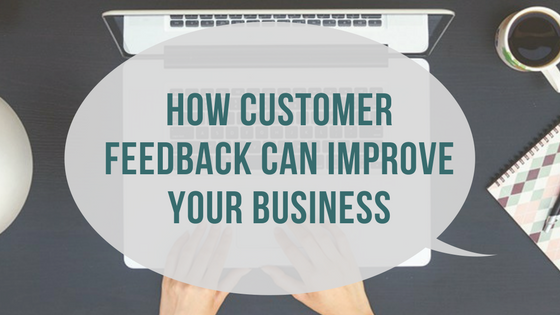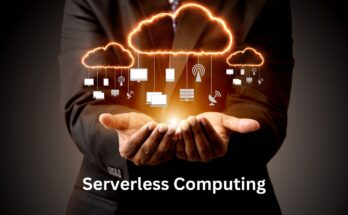Customer feedback is a powerful tool that can help you make your dropshipping store more appealing and effective. By listening to what your customers have to say, you can make informed decisions to enhance your store design. Here’s a simple guide on how to use customer feedback to improve your dropshipping store.
1. Collect Feedback
The first step is to gather feedback from your customers. Here are some easy ways to do this:
- Surveys: Send out short surveys to your customers asking about their shopping experience.
- Emails: Ask for feedback through follow-up emails after a purchase.
- Reviews: Encourage customers to leave reviews and ratings on your website.
- Social Media: Monitor comments and messages on your social media pages.
2. Analyze Feedback
Once you have collected the feedback, it’s time to analyze it. Look for common themes or recurring issues. For example, if several customers mention that your website is hard to navigate, this is a clear area for improvement.
3. Identify Key Areas for Improvement
Based on your analysis, identify the key areas that need attention. These might include:
- Navigation: If customers find it hard to move around your site, consider simplifying your menu and adding clear categories.
- Loading Speed: A slow website can frustrate customers. Ensure your site loads quickly by optimizing images and reducing unnecessary elements.
- Mobile Responsiveness: Make sure your site looks and works well on mobile devices, as many shoppers use their phones to make purchases.
- Product Pages: Ensure that product descriptions are clear and include high-quality images.
4. Implement Changes
After identifying the areas for improvement, start making changes to your store design. Here are some tips:
- Navigation: Create a simple, intuitive menu. Use dropdowns and clear labels to help customers find what they’re looking for.
- Loading Speed: Compress images, remove unused plugins, and use a content delivery network (CDN) to speed up your site.
- Mobile Responsiveness: Use a responsive design that adjusts to different screen sizes. Test your site on various devices to ensure it works well everywhere.
- Product Pages: Use high-resolution images, detailed descriptions, and customer reviews to make your product pages more informative and attractive.
5. Test and Monitor
Once you’ve implemented the changes, test your site to ensure everything works smoothly. Monitor customer feedback to see if the changes have improved their experience. Continue to collect and analyze feedback to make ongoing improvements.
Conclusion
Using customer feedback to improve your dropshipping store design is a continuous process. By listening to your customers and making thoughtful changes, you can create a more user-friendly and successful online store. Keep gathering feedback, analyzing it, and implementing improvements to stay ahead of the competition and keep your customers happy.
At eDreamz, we’re here to turn your dreams into reality! Our secret? Top-notch services at budget-friendly prices. Reach out to us at sales@edreamztech.com, and let’s bring your vision to life