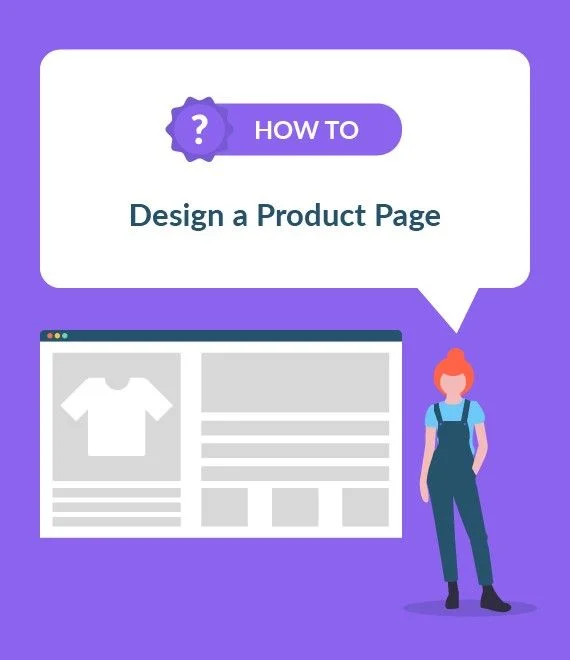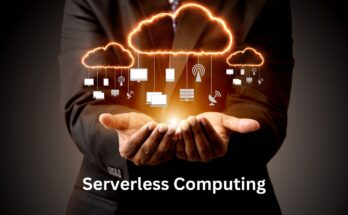In the vast world of online shopping, a Product Detail Page (PDP) plays a crucial role in helping customers make informed decisions about the products they want to buy. Whether you’re a seasoned shopper or just starting out, understanding what a Product Detail Page is and its key components can enhance your online shopping experience.
What is a Product Detail Page (PDP)?
A Product Detail Page, often referred to as a PDP, is like the online identity card of a product. It’s the page you land on when you click on a product while browsing an online store. This page provides detailed information about the product, giving you a closer look at what you’re thinking of buying.
Components of a Product Detail Page:
- Product Title and Images:
- The product title is like the name tag that tells you what the product is.
- Images give you a visual representation, allowing you to see the product from different angles.
- Product Description:
- A brief and clear description that provides more details about the product.
- It might include information about its features, specifications, and benefits.
- Price and Availability:
- Clearly displayed price and information about whether the product is in stock or not.
- Add to Cart/Buy Now Button:
- The button that lets you add the product to your shopping cart or proceed directly to checkout.
- Customer Reviews and Ratings:
- Feedback from other customers can be valuable in making your decision.
- Ratings give you a quick idea of how satisfied others are with the product.
- Product Variations (if applicable):
- Options like different sizes, colors, or models, allowing you to choose the one that suits you best.
Best Practices for a Product Detail Page:
- Clear and Concise Information:
- Keep the product details simple and easy to understand.
- Highlight key features and benefits.
- High-Quality Images:
- Use clear, high-resolution images that showcase the product accurately.
- Include multiple images from various angles.
- Mobile-Friendly Design:
- Ensure that the PDP is user-friendly on both desktop and mobile devices.
- Customer Reviews:
- Encourage customers to leave reviews and respond to them promptly.
- Address any concerns or questions raised by customers.
- CTA (Call to Action):
- Make the “Add to Cart” or “Buy Now” button prominent.
- Guide customers towards the next steps with clear calls to action.
Conclusion:
A well-crafted Product Detail Page is essential for a positive online shopping experience. By understanding the key components and best practices, you can make more informed choices when browsing and purchasing products online.
At eDreamz, we make your dreams come true with a winning formula: high-quality services at prices that won’t pinch your wallet. Contact us at sales@edreamztech.com to turn your vision into reality.